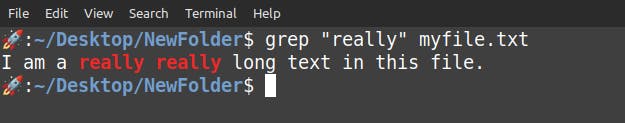Learn Linux |Most Important Skill of 2023 and beyond
Knowing Linux is an important skill for computer science professionals.
With new technologies coming in every day, Linux is one of them that holds the most importance right now, from Backend Development to DevOps it's heavily used in all fields. And you know what, Linux is everywhere from your smartwatches and smart TVs to Computers and Servers.
PermalinkWhat is Linux and How do I get it?
Well, Like most people you would also be thinking that Linux is an Operating System just like Windows and Mac but you're wrong.
Linux is actually a kernel just like an engine in the car, which powers and runs the car, similarly kernel runs and powers the Operating System.
Various OS manufacturers like Ubuntu, Fedora, Arch, etc . have brought together Linux Kernel with their own software, and drivers to turn it into a whole Operating System.
So, loosely speaking, yes, you can call it an operating system :)
So, talking about the second point, how you should get it on your computer, yeah the whole operating system in your computer and you know what, it's completely FREE OF COST for lifetime.
Well, you can go to any Linux Distributors' Websites like Ubuntu, Mint, Fedora, Manjaro, Kali, etc ( they're different types of Linux, We'll talk about that later )and download it from them. Now the question arises, which Linux to download?
PermalinkWhich Linux is best for me?
Well, it depends upon the use case, but the good news is all the Linux are similar just the top layer is modified according to different uses. For example, Ubuntu is great for beginners, but Kali Linux is great for hackers both are the same but Kali comes with pre-installed hacking tools thus making it a favourable choice for hackers.
PermalinkMy Recommendation: Ubuntu
Ubuntu is a super popular Linux-based operating system. It's very simple to use and comes with all the Linux tools that you need to get started.

It also has a great community, so there is a 99.99% chance if you got stuck at any point, google is there to help :)
PermalinkHow to Download Ubuntu?
Go on the Ubuntu website and Download the latest ISO file. With Rufus Software (it's free) you can turn your Pendrive into a bootable media.
PermalinkUsing Linux | The Best Part
We'll use the words Ubuntu and Linux interchangeably since they're pretty much the same thing, so let's start learning it.
Fun Fact: Linux is stereotyped to be something used by coders only and one should know how to code before using it. Well, that's half true, A Windows user can easily use Linux because it's basically the same thing, you can use your mouse to navigate and do everything else just like Windows.
But you should learn, how to use commands to do various operations, this gives you an out of box advantage over GUI features.
PermalinkLinux Commands
To use commands , you have to open terminal.
Go in Apps and there search for terminal or simply press Ctrl + Alt + T.
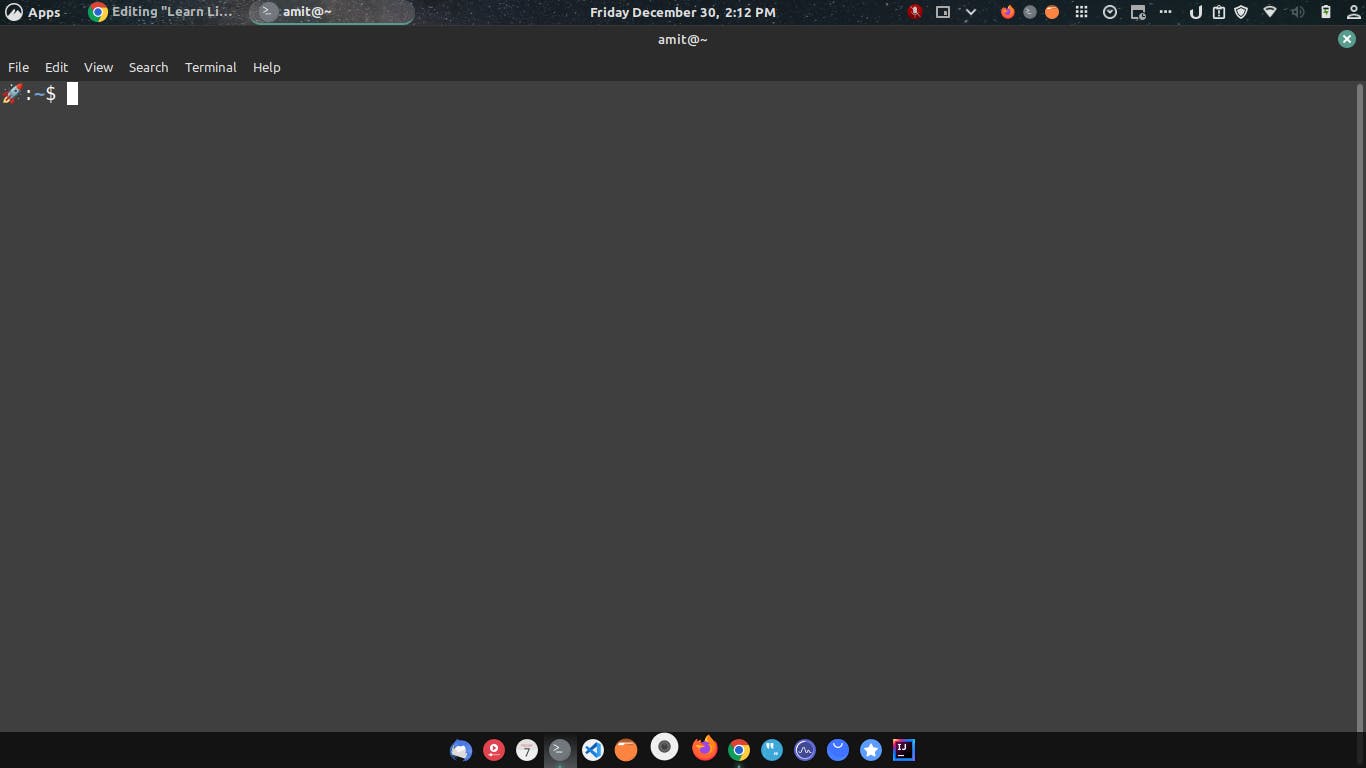
Now, something like this, will open.
ls command
Using this command, you can view the files and folders in the current directory
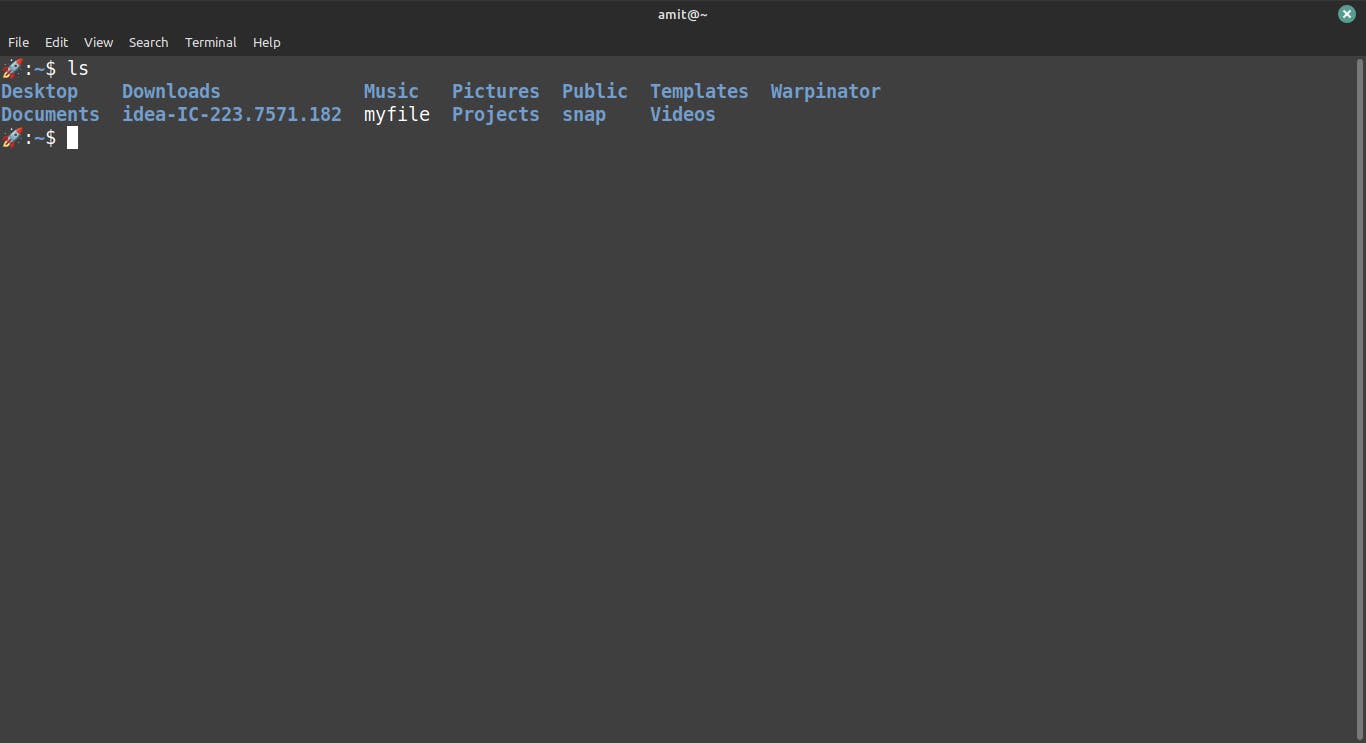
By default, you are in the home directory and it is represented by ~.
When I typed ls and hitted Enter, the files and folders in current directory showed up.
pwd
It's full form is present working directory and it's also the usage of command to know the present working directory.
cd
change directory , this command is used to change the current directory to some other directory. Entering cd Desktop will move you to desktop.
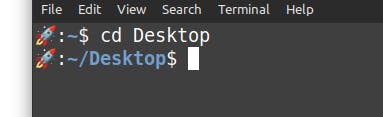
mkdir
This command is used to create new folder. Type mkdir Amit to create new folder in current directory.
Here, you can check if your folder is created or not by using ls command.
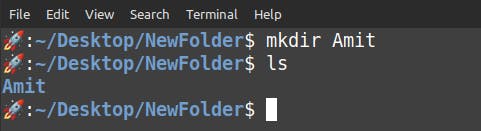
rm
Removing files. To remove files in current directory use this command.
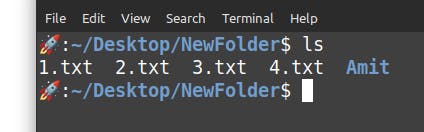
Here we removed 1.txt by using rm 1.txt
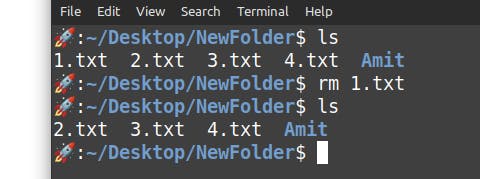
cat
This command is used to read the contents of a file.
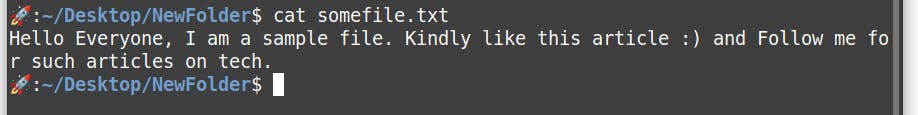
touch
This command is used to create new files.
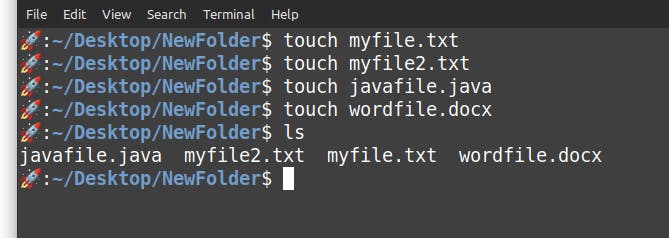
tree
This command is used to get information about files and folders in a tree like output. Here . means current folder.
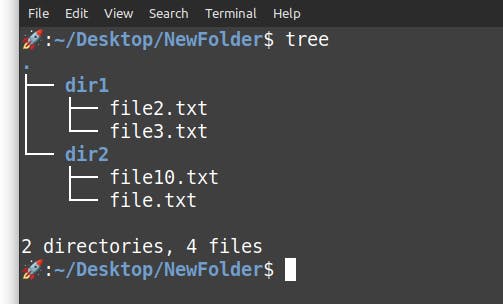
mv
This command has two functions,
You can move the files between folders.
Here, we created two directories named dir1 and dir2 and then I created a file named file.txt in dir1 and then moved that file to dir2.
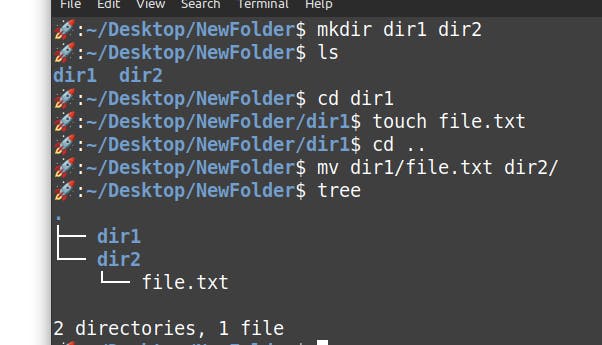
You can rename them.
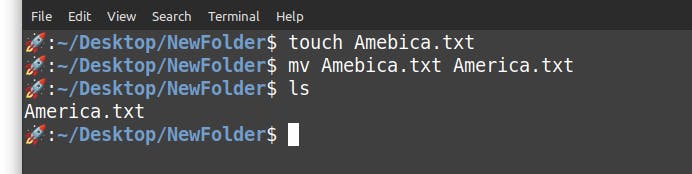
grep
This command is used to find a pattern in a file. Here we used this command to find really in given file myfile.txt.